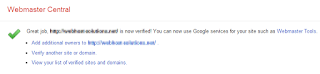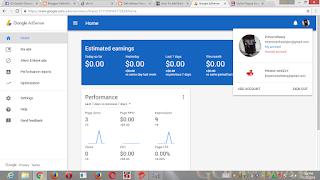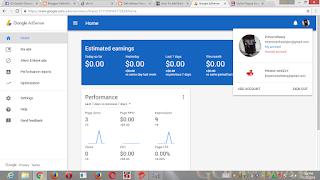
Many people have urged me to write this tutorial, and I'm gonna do just that. Google Adsense is no doubt the Best alternative to any webmaster, because of the encouraging payout to publishers. But its approval has gotten very strict throughout the years and it's really hard to get approved and also easy if you are ready to sacrifice and work hard to meet all their requirement. You will make 10x what other ad networks are paying you and you will also smile to the bank " />. Although through my experience I started to feel like a loser when they sent me a disapproval mail.. Lol! But Mama Google knows what they want and they brought out the best in me and I started writing stuffs myself instead of copying from other sources, but people still copy my contents anyway..... Well am not surprised, as a webmaster into the blogging world who only knew how to code, what could I do? I used to copy but I was ignorant though I had a real talent of writing I never knew It will hurt the person that I'm copying and google will be mad at me and won't approve... Well Google brought out the best in me, and now, I'm a talented blogger who writes his own contents... As this Tutorial Continues, You will also see why copying peoples content without permission is very bad, and google has taken a huge step to fight copyright infringement. I remember when I was working hard for adsense approval, I will write my contents and other people (with names I can't mention in this forum) will steal my contents and start monetizing with it, I felt very bad, because I sat down and used my brain to write all those cool stuffs.... Some of the examples are “How to create a Cool Wapka Site with Mobile and Pc view” if you google search that keyword you'll see some sites with the same exact content. Though they change some words... Adsense hates all of this. And it will only reduce and ridicule your website. Do you wanna earn from adsense? If yes, don't fall under the category of copyright infringements, and don't give up! Remain Strong! " /> Without further Ado, let the tutorial begin. This Tutorial is Written for Users with sites Built on the Wapka Platform. But it can help anybody so read on....
Do you have a Custom Domain?
Hey, this is very important, they are tons of sites on the internet applying for google adsense and google wants the best not just some sub domain Wapka.mobi or Wap- ka.Com so you have to buy a custom domain, I Advice you to go for a .Com domain rather than .Net or .Org, this would increase your chances of getting approved... Its clearly stated in their Policies that you must have a custom domain. So don't try or even think of using a .tk .ml or .ga domain because you won't get approved. This is an Example of what will be sent to your mail: You were not approved for the Violation(s) listed below: Issues: Violations Of Adsense Policies So to avoid getting disapproved this way, be sure to follow their terms and conditions by reading and following their adsense policies and by buying a .com domain. Having a .com domain will be an advantage for easy approval, you may go for a .Net domain but it doesn't sound professional like having a .Com domain, and I've seen that adsense are fast to approve .Com so give it a try.
Do You Have A Pc view (Desktop Version) of Your Site?
This is not really necessary but you'll have to have enough juice you know... If your website is responsive it'll give you a green light you can check this thread on how to create a cool wapka site with mobile and Pc view:
As you know, Wapka, doesn't support PHP scripting, so there's no way you can display adsense ads for mobile content for users with Opera mini to see, so you'll have to create a desktop version of your site, you can refer to any webmaster here in Naijazoom and they will help you to do that at a really cheap price. Then when you're done, you can move to the next step. Choose Your Niche Some of you do not know what "Niche" means, well you're gonna know now, A Niche is simply defined as the type of category you choose to create contents for your site, it could be Entertainment, News, Tech, Tutorials etc Naijazoom.com is a Forum and the Niche is General, but I'll advice you, when applying for google adsense for your wapka site, choose a specific Niche and write contents about that Niche. Do not Write Highly s*xual contents, or Contents related to weapon, fighting, drug abuse or any contents that promotes violence. Google will not approve your site if you have such contents and they may even blacklist your site from search engine if you promote violence or Blasphemy. You can also censor some type of words by using the Wapka Spam filter this is done by going to global settings>Forum>Spam Blacklist. You can edit and replace words like fu*k, ss, pu*y, p*nis etc what I'm simply saying is, your site must not have parental guidance like we see in movies, Google will throw your application letter in the toilet just joking
Contents Oh yes! Your contents must be sufficient! Content with words less than 2,000 words will not be approved! Google adsense is a contextual advertising network and they need rich contents i.e contents with enough information. You need to have 20 - 30 unique article posts. just like someone told me in Google adsense forum: “Of what use is it to advertisers, to advertise on sites with contents that can be found elsewhere? You'll need to use contents you wrote with your own brain, pictures you snapped with your own camera etc because google will be loosing a whole lot of money by allowing you run ads on your site that is violating the rules with copyright infringement” So having quality contents will improve your chances of approval, I've seen some sites get approved with just 10posts that is to say, a single post is like a pdf document! So don't think google hates you if you get a disapproval mail, they made me better so they are only trying to make you a better webmaster/blogger. Having Copyrighted Materials? " /> You have to write tutorials and contents yourself, if you can't then hire someone to do that for you. Also, if you have Music, Videos or Pictures in your site(s) that are not created by you, remove them, as this may narrow your chances of getting approved, also delete all copied item you copied from other sites... You can't trick google no matter how smart you are, google needs enough unique contextual contents from your pages and they know the original copyright holder of that material. To be a Copyright holder and google friend write your own contents and you'll enjoy easy approval the logic is, “Post contents that are not available on other sites or that are not written by you”! Because in some countries like the US copyright infringement is punishable by law. Nothing good comes easy you have to learn that.....
Provide A Clear Navigation And A Privacy Policy Page:
Although some people say that google approved them without having a Privacy Policy Page well, maybe their sites are just very perfect for adsense, but I tell you a good privacy policy page and contact page will improve your chances for having a fully approved adsense account an e.g of a privacy policy page: Privacy Policy. also having a contact page is very important. Provide a Clear Navigation System for your Users, make pages in your site user friendly by improving the UI (user interface) design of your site, make your pages faster to load, do not over design your site, I've seen sites with heavy and powerful designs get disapproved because they fail to point out the simplest of things, so keep your site design simple and clean. Then once you've followed all my steps resubmit your application and wait for approval mail, if they say insufficient content don't bother, add 10 more lengthy contents and re-apply. When you finally get approved with your wapka site drop your testimonies here and how you got approved or else we will call google to disapprove you again.....

you're scared.......?