this Tutorial will gonna Be straight forward, because its not something hard or that takes time, Not wasting your time,
goto google webmaster tool
- Click on Add Site and apply your site/ blog there.
- Now click on the "Alternate Method" and click on the check-box which pointed to"Html tag" and copy the tag.
- Copy the tag to your blog/site, for blogger admins goto your dashboard >> Template >>> Edit HTML, then sear for for <Head> using control f (ctrl+F) in your keyboard, then paste the head tag code after <head>
SCREEN SHOTS BELLOW
1. Go to Google Search Console (former Google Webmaster Tools), sign into your Google account and click the red button to add your website.
 |
Once you’ve clicked the button to add your site, just type your website’s URL in the box. Click the blue button to continue.
2.
Get the code.You will want to use the HTML tag under the Alternative Method. Only copy the code that is in the parenthesis after content, as next popup page. with highlight code.
3. Copy the tag to your blog/site, for blogger admins goto your dashboard >> Template >>> Edit HTML, then sear for for <Head> using control f (ctrl+F) in your keyboard, then paste the head tag code after <head>
then save your template then visit back to your webmaster page....
4.
- Go back to your Webmaster tool page and click on VERIFY. - Click on the "Sitemaps" Tab and click on the "Add/Test Sitemap". - Now you need to fill the "Text-box" With"sitemap.xml" and click on "Submit" . Done!
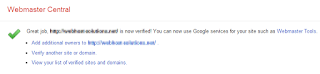
A page showing successfull site verification successfull.
Congratulations! You’ve connected your website to Google Search Console (former Google Webmaster Tools)! Now that you’ve verified and connected your website,
Pls if you don't know/ understand what this means pls there's no need cause automatically your site/blog is been added to google. This is just more like the index of your site/blog been added and a little traffic. And also kindly drop your comment if you have any questions.



thanks for your information. hm.. I just a moment to verify my blog at google webmaster. btw, what sitemap.xml use for?
ReplyDelete